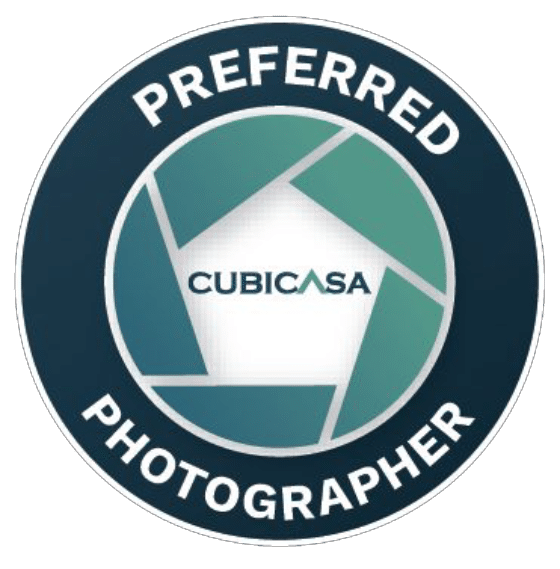Lately, we’ve been getting a lot of first-time Realtors ordering Matterport 3D Virtual Tour scans.
There are usually a lot of questions as to what is involved. This list will tell you what to expect Before and After you get your first Matterport Tour.
Before your First Matterport 3D Tour
How do I prepare for a Matterport Scan?
Make sure that the space is uncluttered as possible. If it is viewable it WILL be in the scan.
What about personal stuff and pictures?
If you don’t want the pictures in the scan, take them down. Any personal stuff that is sensitive will need to be removed as well. The Matterport Scans do not allow us to “Photoshop” out things from the Scan. If it is there it IS in the scan.
I’m OK with Pictures being scanned, but can you blur faces?
Yes we can. Matterport has a feature that allows for faces to be blurred, but be aware that sometimes the blurring has unintended consequences.
How long does it take? (aka – Are we there yet?)
On average it will take 1 hour per 2000 square feet. Empty spaces can go considerably faster.
What do I do if I have pets?
As long as the Pets are not in the room being scanned, they can be out. We love dogs and cats and even some birds. If they do wander into a scan, we will just need to redo that scan point.
Can I be in the House during the scan?
Other Matterport providers require you to be gone… we do not. We only ask that if you might have accidentally gotten into a scan, you let us know.
When will the scan be ready?
Usually, 24 hours after the Matterport scan is done… many times sooner.
Are there any “hosting” fees?
No. We DO NOT charge a hosting fee. We started doing this at the beginning of the Covid Crisis, and have no immediate intention of starting back up. Anyone who gets a scan while we are not charging hosting will NEVER pay a hosting fee for their scan.

After Your First Matterport Scan
How do I post my Matterport Scan on the MLS?
We give you 2 links. One is a branded link with your info on it. The second link is the MLS ready link. make sure you use the right link on the MLS. The branded link can be sent to anyone.
What info can I put on the Branded Link?
The info we request is:
– Company
– Agent Name
– MLS Number
– Websit
– Phone Number
– Email
Where does the scan go?
Once you add the link to the MLS – it shows up there. The link is automatically fed to Realtor.com, Homes.com, and Zillow.com. Zillow is recent and is not guaranteed, but we can help you if you need to manually add it to Zillow.
Can I use the scan on my own website?
YES! We can give you embed code to add to your site.
Can the Scan be Hosted on any server?
No. Matterport maintains the ability to host the scan and only Matterport at this time.
Can I have my own Matterport account to host the scan?
Absolutely. Matterport has a pricing plans that would allow you to host scans. We transfer the scans at no charge.
Can I get pictures from the scan?
YES! We charge $20 for 20 stills. The images are MLS Ready and Images. If you need more than 20 images they are $1 each. Because the matterport Scan is a COMPLETE 3D rendering of the home, we can take a still from any scan point in the house.
How do I get started?
Follow THIS LINK to sign up for a consultation.
Check out more Matterport pricing information.
Let us know if you are ready to create the best 3D rendering of your real estate listing!