If the Covid-19 mess has taught us anything in Las Vegas, it has taught us that all jobs are tentative.
Over the last week, I’ve had more than a few Clients and Friends reach out to me with their “Side Hustle”. They need help setting up a website domain.
It seems for a lot of them the “Side Hustle” is becoming the “Main Hustle”.
Most of them didn’t have websites. All of them didn’t have business-specific emails. Each of them wanted some advice as to what they should do to set up a website and email.
We’ve compiled a quick step by step list to get you started on Setting up a Website Domain for your Las Vegas business.
Setting up a Website Domain – The 8 EASY steps
Total Time: 1 day, 1 hour and 30 minutes
-
Decide on a Domain Name
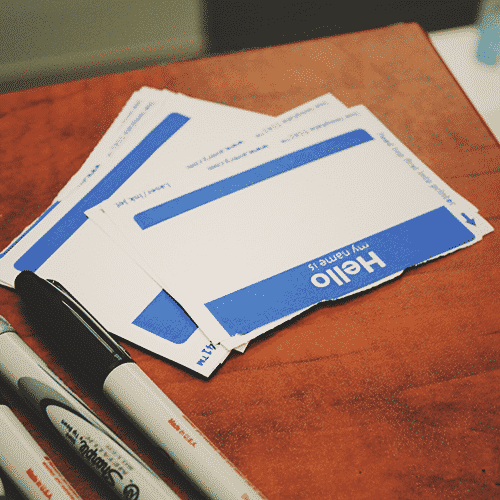
The first step to setting up a website domain is the domain name itself.
The Domain Name should be the name of the business. If possible it should contain the name of the MAIN service you are providing.
For example; “BobsCarWash.com” is better than “BobsWash.com”. Having a good descriptive Domain Name will help you to rank for keyword phrases in the future.
-
Register the Domain Name
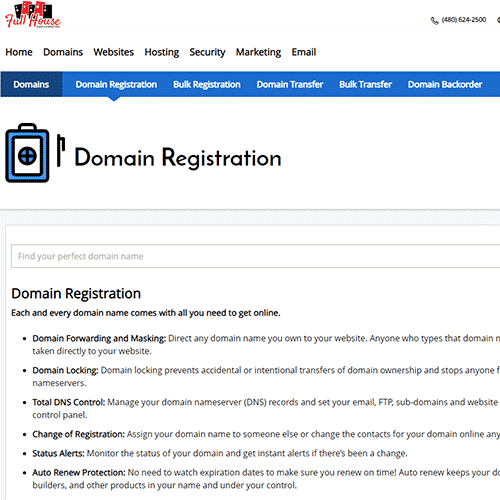
Registering a domain name is a pretty simple process. Go to this page and type in your desired domain name. If it is available you will be presented with the opportunity to purchase the domain. If it is not available, the tool will make alternate suggestions.
Our recommendation is to make sure you get a .com domain. They continue to rank higher than other domain extensions.
Don’t worry if your Domain is too long. Most people will find you online through a search of some sort.
Add it to the cart and select the checkout button.
The next step is Privacy.
-
Do you need Privacy?
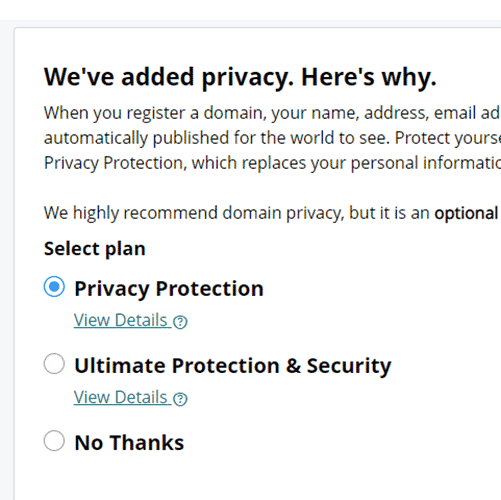
All domains registered MUST have a name attached to them. That information is easily accessible to people who use a “Whois” tool. If you do not want that information to be seen readily by the general public, then select the “Privacy Protection” option above. While we believe that it is good idea it is not absolutely necessary and can be added at a later time.
-
Continue to the Cart
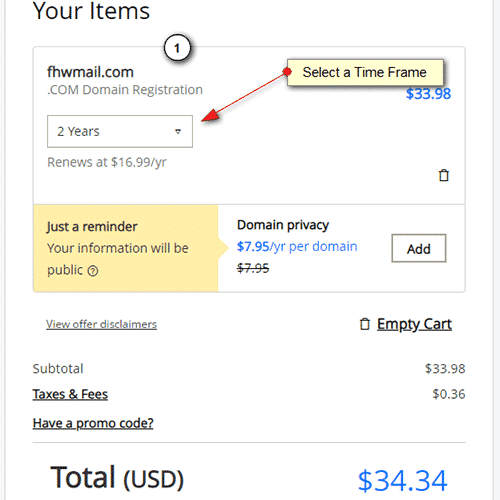
This is where you will select the amount of time you want the domain to be registered. You can select one year, or more.
This is an annual fee. I usually recommend going for 2 years or longer, but you can go “year to year”.
-
Finish the Account Set-Up and Pay for the Domain.

Happy Domain BIRTHDAY!
Congrats you now own a Domain… and technically a business.
Let’s put that domain to work!
-
Hosting Set-Up

A Server is where your website is “Hosted”.
There are many quality hosting providers out there. We do recommend as often as possible hosting your website in the same place it is registered. At this link, you can see a list of the hosting plans we recommend.
Hosting can be upgraded at any time. It is always best to start in the middle. Once you have purchased hosting, you can move onto the next step.
-
Email Set-Up

All of the plans at the link include a LOT of email addresses. But those specific email addresses have storage limitations. If you plan on sending and receiving emails in any type of volume, these accounts can clog up pretty quickly.
If you have a cPanel server, we can instead set up server-side emails that will not be limited by size.
However, these days we do not recommend that you use your website server to host your email. There are security and performance reasons for not having both on the same server.
G Suite or Microsoft 365 both provide inexpensive business solutions that will work.
-
Time for the Geek!

This is when you need to contact us or another Geek to get everything set up and add a “Coming Soon” page to your server.
The concluding process in setting up a website domain doesn’t take long and can usually be done in less than a couple of hours.
Once it is set up you can start using your new email immediately!
It’s Las Vegas Web Design TIME!
After the steps above are done, you need to start thinking about a website. We have many affordable Las Vegas Web Design plans that are available.






